If you have ever met Daniel Tal, or attended one of his workshops or webinars, you know that he has a wealth of information and will freely share it with anyone who wants to learn. Ask him a question and he responds thoroughly, thoughtfully, and without holding back any of his trade secrets. His latest book, Rendering in SketchUp (Wiley), continues his philosophy by sharing his wealth of knowledge on the subject through step-by-step how-to’s, well thought out graphics, explanations of the rendering process, and countless resources.
I made my way into the world of SketchUp rendering thanks to Daniel’s first book and a workshop of his I attended at CSU. Although I have had this book for some time, I have waited to write this review until I had a decent amount of time to work through it – trying out his tips, tricks, settings, and process in my own work.
The first aspect of this book that grabbed my attention was Daniel’s analysis of the rendering process. He describes this process as iterative and then backs up this claim by taking us through each step, and detour, that one could take to reach the end result. By knowing what the process is up front, workflow is smoother than it could have been and expectations are accurately set.
Similar to the design process we are accustomed to, many iterations are created and refined based on what was discovered in the previous scheme. These same repetitive steps apply to the rendering process because as settings are changed, new evaluations are discovered and the rendering is further developed as a result. Daniel states that the rendering process works by “steadily leading to the final image.”
Working through the book I was impressed by how many resources Daniel points to. Instead of adding superfluous chapters, Daniel provides concise instruction along with a trove of supplemental resources to continue learning. There are web links to online chapters (that are kept up to date), plugins, textures, articles and additional information to explore. This is where the book really shines.
An excellent example is an article on light and color titled, Becoming a Student of Light and Color. He speaks to how photorealistic rendering is an art form and as such someone who wants to create photorealistic images needs to understand light and color.
“As you work through this book, learn to look and pay attention to light and how it interacts with materials, surfaces, and objects. Study these interactions as you walk around, drive, sit in your home, and go about your day. Consider how your perceptions of reality can be applied to your renderings.” – Daniel Tal, Rendering in SketchUp
Working into the meat of the book, Daniel gives the reader a holy grail – Settings. Settings are used with third party rendering programs to give a value to the amount of light, texture, reflection, and other needed information when rendering. These example settings are a great help in creating a baseline to understand what they accomplish and what happens if you change them. By having a recipe of settings to start with it is easier to work through a rendering with much less trial and error.
Water and glass can be challenging surfaces to render. By changing one setting at a time, Daniel’s examples show how each setting works independently to change the overall look of the water surface from calm and reflective to turbulent. This process makes it is east to tweak the look and feel of the water or glass.
Another setting Daniel goes in depth about is the Surface Condition which, “defines how reflective, diffuse, bright, or muted a surface is.” Since this setting has a large influence on the final rendering it is a great help to be given a list of settings for the most common textures like wood, paint, metal, and stone.
Following Daniel’s instruction and rendering process, I was able to quickly and efficiently improve my SketchUp skills and the quality of my renderings. I feel this improvement was a direct result of Daniel’s philosophy of freely sharing his wealth of knowledge. If you are looking for a thorough, energetic, and easy to follow guide to SketchUp rendering, then Rendering in SketchUp will exceed your expectations.
Do you have this book in your library? Let us know what you think in the comments below…
Recommended read: 10+ Resources to Enhance your SketchUp Skills
Published in Blog


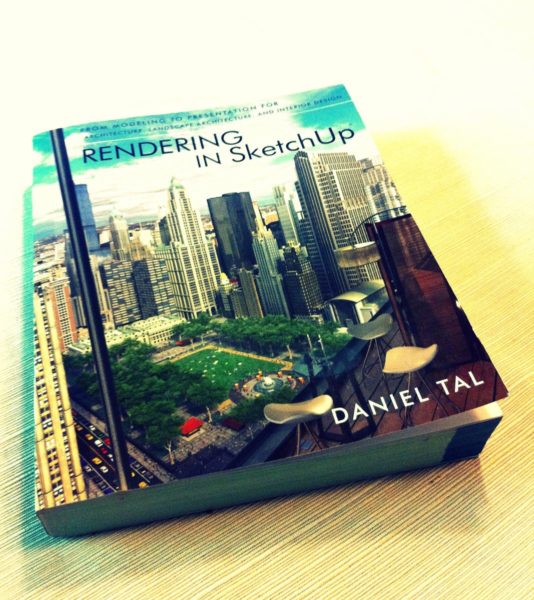






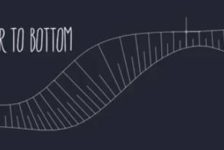


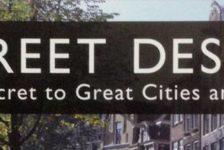

Jonathan P. Williams, RLA
The three integrated rendering programs that are talked about in the book are Shaderlight, Twilight, and Podium.
I have found a combination of SketchUp, Shaderlight, and post processing in Photoshop to work the best. These three programs are also what Daniel uses most in his book.
There are other programs you can use. The book covers the basics of how they work so you know generally how to use any one of them.
Also most of the programs have free trials.
TD Garden - I Love Land Arch
i have a ebook version of this book. It’s a great book for Sketchup users.
TD Garden - I Love Land Arch
you can buy ebook version in amazon.com