Landscape Architecture for Landscape Architects › Forums › TECHNOLOGY › Design Software and system
- This topic has 1 reply, 8 voices, and was last updated 10 years, 6 months ago by
 Andrew Garulay, RLA.
Andrew Garulay, RLA.
-
AuthorPosts
-
October 14, 2013 at 9:45 pm #153819
 Allan HullParticipant
Allan HullParticipantI have been designing old school for a long time. (paper and pencil).
I am looking for a design program that is easy to use, through, ascetically pleasing and not too complex. Something with good graphics and adaptable. Something that might give an overhead view as well as a frontal view.I also need to know what kind of system is needed to operate the program. I am not computer illiterate, but it is not my strong suit either.
October 14, 2013 at 11:16 pm #153841 Andrew Garulay, RLAParticipant
Andrew Garulay, RLAParticipantIf you are a paper and pencil guy, all you have to do is apply the same drawing principles to screen as you do on paper and you will have aesthetically pleasing just as you do now. Line weight (hierarchy), hachures, stippling,, …. can all be done with a basic CAD program once you gain an understanding and control of the commands. ACAD Lt is just fine if you learn the commands.
It sounds like you are looking for something that will do that part of it automatically. That would be throwing away what you already know.
If you want that sort of stuff happening by letting the program defaults keep you from having to get through a learning curve (that’s OK, too) something like Dynascape, Vectorworks, or ProLandscape might be better for you.
… or you could follow Robert’s advice that I’m sure will be forthcoming. … wait for it, … wait for it, ….
October 17, 2013 at 12:13 am #153840 J. Robert (Bob) WainnerParticipant
J. Robert (Bob) WainnerParticipantToo funny, Andrew……*smile*.
Hey, there’s nothing WRONG with being “Old School”. Fredrick Law Olmstead was “Old School”….and he was a fairly successful Landscape Architect….at least that’s what I was taught & could tell from visiting Central Park in NYC!
If LA’s feel they need to produce drawings via autoCAD or other computer software programs….that’s great. But, if you have excellent drawing skills….and you can manage your project load without computer software……I don’t personally see WHY you would make the change.
Andrew….you already know how I feel about all of this. I just think way too many LAs are too wrapped up in all of the various computer software programs they know and don’t know…..that they sort of tend to foget what we do………..create & design! If you’re an expert with computer software programs…..BUT, your graphics and designs are weak…..you’re NOT (in my opinion) a competent Landscape Architect. I’ve seen too many autoCAD drawings that look like spaghetti……because, the LA didn’t understand line-weights…how to make the construction drawings “read”.
I have never used “computer software” during my LA career of 36+ years…..don’t need it either. I focus on my efforts on the best possible creative designs…..and graphics and ensure that all of my projects are within my client’s budgets. If I felt I needed assistance with autoCAD or other computer software….I feel sure I could find a young LA…but, I just have never needed those services…….and I have NEVER had a client request that I produce their projects on autoCAD…not one.
October 17, 2013 at 1:33 am #153839 Jason T. RadiceParticipant
Jason T. RadiceParticipantCentral Park took years to design and teams of draftsmen and illustrators (and Calvert Vaux) to produce the mountains of plans…in INK. People forget the row after row of draftsmen in a smokey, stuffy, hot room in suits with vests who, bent over their tables with inkwells and trying to draw on linen, which worked at the pleasure and direction of the architect or Olmstead back in the day, who was in a cape. And you better pray you didn’t make a mistake.Today, a singlular drawing that would take weeks worth of work back then can be done in a matter of hours. Draftsmen or CAD techs are all but unheard of in most places anymore. The world moved at a different pace back then. Is it better now? Not always, as the speed of CAD removes much of the error catching time that used to happen, and the actual art of the technical drawings. But for those of us who know what the hell we are doing in any medium, CAD is an enormously useful and efficient tool. Just like with any other industry, it’s not the tool, it’s the craftsman.
October 17, 2013 at 2:35 am #153838 Andrew Garulay, RLAParticipant
Andrew Garulay, RLAParticipantI have no problem with old school. I wish I had those skills.
There has to be a reason why Allan feels the need to use software. Maybe his hands are not what they used to be. Maybe he is required to use CAD to interact with other professionals. I don’t know, but I know he wants to change for some reason. I’m not going to judge him on that, but I will try to offer one person’s perspective that he can take or leave.
I clearly have no problem with people using whatever resources they have or can have to do what they need to do whether it is using landscape architecture as a means to make a living as a graphic designer, or using an alternative method of producing representations for the purpose of transforming the land into a planned result – graphic or otherwise..
I always have to wonder just how well the actual hand graphics of Olmsted (no “a” in Olmsted), Lancelot Brown, or Beatrix Farrand, would be received in a landscape architecture studio class today. Are they that good, or do we project the success of the built work onto those drawings and see what we want to believe? … how much was finished off by staff?
I also have to wonder if these folks would have taken advantage of technology if it were available to them.
October 17, 2013 at 4:43 am #153837 J. Robert (Bob) WainnerParticipant
J. Robert (Bob) WainnerParticipantJason…..you got it right here. Olmsted had to have had a large staff to “hand draw” drawings for projects such as the 800+ acre Central Park.
For most of my LA career, my contract documents were “ink on mylar”…by hand. Yes, I know, not the most efficient method….but, it still works. My largest project was a multi-family project near The Ohio State University….(50) drawings 24″ x 36” sheets.
I have always had a handle on my “schedule”…though I admit very busy. But, what I learned (besides ensuring the designs were well done) is that the drawings HAD to be very easy to read and understand…..which meant, strong graphically…outstanding understanding of line-weights.
So……..I agree with you….it’s not the “tool”, it’s the craftsman…..it’s the “results” that count. But, I have always believed that……great design and great graphics can not be separated…you can’t have one without the other.
Oh, and researching Olmsted…..his hand sketches, designs and graphic abilities were absolutely incredible. Anyone who doubts Olmsted’s drawings would hold up by today’s standards…..need to go back and brush up on their Landscape Architecture History.
October 17, 2013 at 5:48 pm #153836 Tosh KParticipant
Tosh KParticipantI’d bet money on Olmsted working in BIM, maybe getting CATIA to work for his needs. He’d probably have a dedicated programming staff to create plug-ins his needs and laughing at the rest of us for being shoe-horned into using software meant for engineers and building architects.
October 17, 2013 at 5:55 pm #153835 Tosh KParticipant
Tosh KParticipantAndrew’s suggestions are all great – there’s a bit of a learning curve with all of the software before you get quick at it, but once you’re squared away it’s nice to be able to edit so quickly. I hated the scraping and cut&tape working on mylar.
So to all the hand drafters out there: what do you do when the architect changes their building footprint or the engineer shifts the road after your drawings are done? I recall working with an LA who inked when I was in engineering – he chose to wait til the last day to crank out his drawings after we sent him the 3rd base drawing of CD phase.
October 17, 2013 at 8:07 pm #153834 Allan HullParticipant
Allan HullParticipantThanks to all so far who have responded. A little more background on the issue:
For the last 18-20 years I have been designing for my own small company. Add 5 years of occasional plans at a local Garden Center before that.
I feel my work is very good quality and comments from some others in the trade who have looked at them feel I have an unusual style, which pleases me.They have liked my concepts and plant selections as well as the solutions I create for various site problems.
And, I enjoy the creative outlet it provides.None of you have actually answered my question though. 🙂
Although I still have my business which I downsized, I am also working for a local Garden Center managing the nursery. I am actively expanding its product lines and services. In addition I am doing plans for customers. This is all keeping me very busy. As I see this growing, I also see the need to streamline the design process if possible.
I still want emphasis on quality concepts and good imagery. But as the work load increases I need a faster way to design. I like drawing by hand, but I wear a lot of hats.
Thus my question.
Whats the best program, and what system does it need?
What should I be looking at?It is fun to read the responses of to draw or not to draw. LOL
October 18, 2013 at 12:39 am #153833 Roland BeinertParticipant
Roland BeinertParticipantRevit, maybe, if you want something to that will produce plans, sections and 3-d at the same time. I’m just beginning to learn Revit myself, but it seems better than CAD. Here are the system requirements: http://usa.autodesk.com/adsk/servlet/ps/dl/item?siteID=123112&id=15385625&linkID=21208795
October 18, 2013 at 2:06 am #153832 Andrew Garulay, RLAParticipant
Andrew Garulay, RLAParticipantAllan,
If you are doing planting plans out of a nursery for your customers I would expect that you’d be looking for something with a quick learning curve so that you can produce foundation planting plans, accent gardens and an occasional walkway or patio layout. There are actually some half decent software programs available to do that in some bookstores or places like Best Buy. Some do plan and 3d at the same time and also have a separate program that allows you to drag and drop plants onto photos to show what it might look like built. Some are a little cheesy, but it really depends on what you want to accomplish.
If it shows the layout of the planting to the customer and they can buy and install the plants from the plan then it gets the job done. Even if it looks a bit cartoony, if you can make it an affordable service to the customer or a profitable service to you (some do this for free to move product whether LAs like it or not) people will be happy with the results.
I fooled around with one about 10 or 12 years ago when Best Buy gave a choice of three free software products off of a certain rack. It would be very adequate for whipping off quick foundation plantings with very little learning. However, I don’t know that it would be faster than whipping something off on graph paper with a pencil. The only advantage would be that you’d also have a 3d image to go with it. Trying to get the building to look like their house would blow the efficiency of that out the window, but if your customers would be satisfied with an abstract house you’d be fine. I think the one I had was called something like Real Landscape Architect or Real Landscape Designer …. something like that. It was definitely a lot less than $100 …. maybe thirty something.
You are not going to want to go through the learning curve of something like AutoCAD for the type of work I described above. Forgive me if my assumption is wrong, but you are not giving us much to go on.
October 18, 2013 at 3:05 am #153831 Jason T. RadiceParticipant
Jason T. RadiceParticipantI know FL Wright would be outsourcing it all overseas.
October 18, 2013 at 10:40 am #153830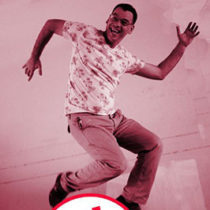 Goustan BODINParticipant
Goustan BODINParticipantI believe Tosh K understated the ‘learning curve’ aspect of the whole thing. It takes quite some time before you can get something satisfying out of your time investment.
If you are already :
– busy
– good at the techniques you use
I’d suggest you focus your spare time improving your skill-set where you’re good, and hire someone to do the computer things (not like there’s a lack of freelancers around).
Will save you headaches, frustrations, and let you focus on the creative side of things.
Now, if you’re really decided to step in a whole new arena, pay yourself some intensive training course(s).
October 18, 2013 at 1:07 pm #153829 J. Robert (Bob) WainnerParticipant
J. Robert (Bob) WainnerParticipantSeveral years ago……around 1999…..I had a conversation with a friend of mind who TAUGHT autoCAD at a Tech School in the Dallas area. This guy was a “computer genius”. The fees to take autoCAD at his tech school were pretty high. So, I asked him…..”If I bought the autoCAD software, bought the autoCAD book that would teach me….how long would it take me to teach myself to be proficient on autoCAD”.
Well, I wanted to know. He told me, that if I spent (1) hour per day…say in the evening teaching myself autoCAD….it would take me at least (365) days to become proficient at it.
I was running a business, I didn’t have the time to take classes at a local University. So, I made the decision to continue to “hand draw” every preliminary drawing and all contract documents.
I think you really need to come out of an LA University proficient in several of the various “computer software” programs……but, when I was studying LA at Texas A&M, everything was “by hand”.
I totally understand the reasoning behind autoCAD…..how it all links up with Civil Engineers, Architects, the Owner……easier to make changes….there are advantages for sure. But, autoCAD is a “production tool”………..NOT a “design tool”. If you’re DESIGNING using autoCAD, I believe you have it backwards. You need to start out with creative designs via “hand sketches & hand drawn preliminary drawings”. I’ve met with several LA Principals and Owners over the years who have told me they are disappointed that so many LA University grads come to them for job interviews and too many have almost ZERO “hand sketching” abilities.
Oh, and about Architect Frank Lloyd Wright. It’s my understanding that he did retire around age 65…..but, some of his friends and family members asked him (after he retired) if he could be kind enough to design a home for them? So, he decided he would. I believe he sort of got back into it…..back to designing again in his late 60’s and 70’s…….though, I feel sure he had a STAFF who actually did the heavy lifting…..that Frank Lloyd Wright was the “creative” end of things. No, don’t think he outsourced the production work….and back then, it HAD to have been all “hand drawn”.
October 18, 2013 at 1:13 pm #153828 J. Robert (Bob) WainnerParticipant
J. Robert (Bob) WainnerParticipantAndrew……tend to agree with you here. As I mentioned above…..I came to learn that the “learning curve” to become proficient with autoCAD is very steep.
Like I stated, when I was at Texas A&M….everything was taught via “hand drawing”.
Approx. 15 yrs. later, I took an 8 day autoCAD intro. course……it was just long enough for me to REALIZE……there ain’t no way. No better way to say that. I was running a business and was up to my EARS in design projects, so there just was no time to get through that “steep learning curve”….to learn autoCAD.
-
AuthorPosts
- You must be logged in to reply to this topic.

