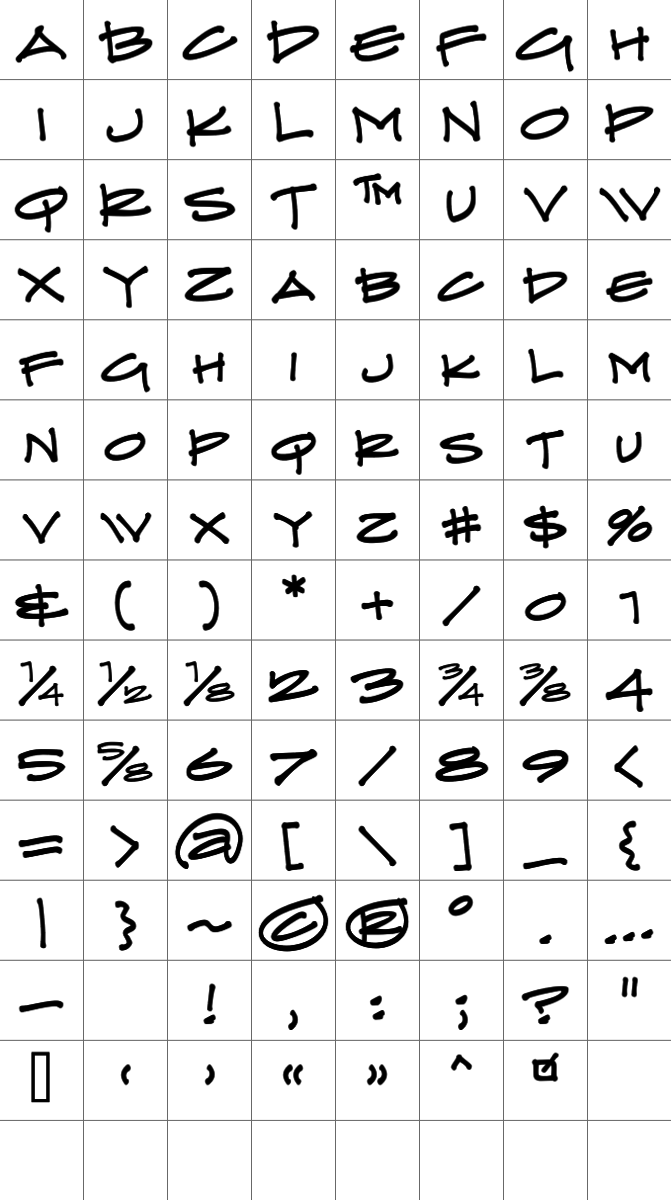Forum Replies Created
-
AuthorPosts
-
August 31, 2011 at 3:59 am #160713
 jrcirelloParticipant
jrcirelloParticipantThanks for the input guys. First, let me clarify that we are a landscape contractor company and do grading, drainage, irrigation, and landscape installations. We sub out masonry, wood, pools, etc. So our need for thorough construction documents is hugely important here.
I like what Brett said last. The preliminary plan is really a ‘schematic’ plan that is revised through DD to end up with a construction bid package. I just call it a conceptual landscape plan.
I find that the other disciplines rely heavily on the term Site Plan, so as a general rule, I do not use that term unless there is a requirement by a governing agency or HOA that specifically requires a drawing with that name.
August 26, 2011 at 8:07 pm #160756 jrcirelloParticipant
jrcirelloParticipantI quickly adapted to using it for planting plans, although I know I wasn’t using it to its full potential. The other night (during an all nighter) I kept loading the tutorial videos on my second monitor while I was working and I couldn’t believe the things they were saying were possible with it.
I guess I realize that AutoCad is used by so many different disciplines and for so many different types of projects, but the way that something like LFX’s detail/xref/referencing works just makes a ridiculous amount of sense, I’d be surprised that people aren’t doing similar things with their cad that Autodesk could be putting some energy into these kinds of things as well.
June 7, 2011 at 4:46 pm #162419 jrcirelloParticipantJune 7, 2011 at 4:44 pm #162420
jrcirelloParticipantJune 7, 2011 at 4:44 pm #162420 jrcirelloParticipant
jrcirelloParticipantI didn’t even see the Upload Files button. Was trying to do it as an image.
Here are some notes.
June 7, 2011 at 2:25 pm #162423 jrcirelloParticipant
jrcirelloParticipantSweet. Thanks Miles. How did you upload pdfs? It tells me only can do jpg, gif or png?
June 7, 2011 at 2:22 pm #162424 jrcirelloParticipant
jrcirelloParticipantThere are a few online offerings that do all of this for you as well. You just print out their pdf grid in which you put all of your letters and symbols, scan it, submit it and you’ve got a font back in a few minutes.
While I might geek out and waste a whole bunch of time downloading, learning and attempting to use FontLab http://www.fontlab.com/ I know that my time is better spent doing something else. So I’ll probably just end up going to one of the following…
http://www.yourfonts.com/ $9.95 (this one seems to be the most referred. Pr3eview and only pay if you like how it came out)
http://www.cheapfontgenerator.com/ $4.99
June 7, 2011 at 4:22 am #162430 jrcirelloParticipant
jrcirelloParticipantHey thanks you guys. I appreciate the responses.
Jim
-
AuthorPosts