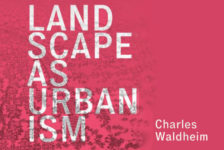There are many ways in which you can boost the speed of your modeling to save oodles and oodles of time on your projects, the following links, tutorials, and tips and tricks are the basics (some of which you already know) that you can employ to help speed up your projects. Learning SketchUp is one of the easier things to do, however mastering the shortcuts and making the best use of your time and effort can take a little bit more effort. Lets go over the top ten things to remember.
1. K.I.S.S Acronym
If you don’t know this one, Google it (we will get back to Google in a minute). I write it on the top of everything that I do, these are words to live by.
2. Components
This one you should all already know. If you are going to use something over and over again in your model (like the windows I went over in class, or doors, benches, lamp posts, etc.) it is in your best interest to make it a component. You have a couple of options here as well to further speed up this process. First, if you can find a good model in the 3D Warehouse, use it! Conventional objects like the ones listed above are not part of your design (if they are, I hope you cant find them in the warehouse!) so speed up your model building by finding good components online. Your best bet is to do some quick google searches for products that might have 3D models already built (Pella, for instance is a manufacturer of high end windows, start there for some good windows) A good window should already be set to cut an opening, if it doesn’t, the process isn’t too difficult to fix, create the basic component for making a window yourself, and paste in the downloaded component, don’t make extra work for yourself by creating your own if its not integral to your design.
3. Relative Scale, not Actual Scale is Key
We have talked about this a bit in class, but for projects such as this one, it is important to know where exact measurements matter, and where they don’t. Mastering the exact dimension of a curb at 6.123″ wont reveal it self in any rendering no matter the size. For building heights, use round numbers (15′ per floor) to estimate heights for buildings, structures etc. Looking at your reference imagery will also help considerably by setting heights to match the surrounding buildings.
It is important to note that not all projects will be run this way. Next semester when you learn AutoCAD, you will then be working with concrete dimensions. That workflow is very different than the one we are using in this class, save your effort and work on completing your model with relative dimensions, not real ones.
4. Use Groups and Components
I cannot stress this enough (2 times in the same post, crazy…). Groups and components will save you HOURS if not DAYS of your time. This is one of the major advantages over hand rendering that digital rendering has. Being able to duplicate objects is an enormous time saver. Practice with using groups and components, and the “make unique” feature to create slightly different components ( ie. change the mullions [the little squares of a window] to a different pattern or remove them altogether to make the window look completely different with little to no work).
Lets take a quick look back at the differences between a group and a component.
Components allow you to create identical copies of something. If you make changes to one instance of a component, all the other instances of that component change as well.
Groups isolate parts of your geometry, and protect them from one another. It allows you to manipulate and move a collection of geometry, rather than having to select each piece individually. You can also create groups within groups. Using the Outliner Window, you get an organized hierarchy of your model geometry, allowing you to stay organized while you’re modeling.
5. Save Early and Save Often
This one needs no introduction.
6. Google Everything
When I learned SketchUp my Sophmore year in this class, SketchUp was nothing like what it is today. My best friend back then, and to this day when it comes to ANY digital program is SketchUp. People love to show off how smart they are and upload tutorials, videos, guides, tips, and tricks. If you are finding something to be particularly difficult, ask Google! There is a 99.9% chance that another LA, Arch, Engineering, 3D, or other student or professional that has had the same problem as you, ask them! There are some great support sites out there (SketchUCation is a biggie) that can help you through the tough times.
Searching for things on Google might also bring you to some awesome ruby script that does everything for you. Use these wherever you can, its not cheating! If you find a good one, send it to me and I can see about getting it installed on the studio computers, or talk to Chris, he is there to help you help yourself.
7. Adapt to Bug Splats
Bug splats are when SketchUp crashes. If you are utilizing step 5, this shouldn’t be too much of a problem, but it can still be very annoying. If a splat keeps happening, you can first try step 6 and if that doesn’t work, STOP, THINK, and tackle the problem a different way. There is not a right or wrong way to do anything in SketchUp. If what you learned in class isn’t working, use the knowledge of all the tools you have to create your own solution, its the best way to learn.
8. Look to the Pro’s for Help
Similar to tip 6, looking to the pro’s for help doesn’t just have to occur when you run into problems. Checkout their work, workflow, and projects to help discover the different ways in which you can use SketchUp in ways you might not have thought. Here are some to get you started, but there all over the internet:
Daniel Tal – http://danieltal.com/
http://sketchup4sitedesign.wordpress.com/
http://www.sketchupartists.org/
9. Save Often
Seriously.
10. Have Fun
This might be the hardest one for some, but SketchUp is a relatively fun program to work in. Taking your drawings and designs to the next step can be a lot of fun and is a great test bed to hash out your designs to see if they work or not. You guys have only been working in SketchUp for a short period of time, the headaches of components, using the right tools etc. will fade, I promise. SketchUp does not make up for poor design, but can help you design better.
Additional Resources
10 SketchUp Resources for Landscape Architects
Published in Blog