Landscape Architecture for Landscape Architects › Forums › GENERAL DISCUSSION › BIM in Landscape Architecture
- This topic has 1 reply, 18 voices, and was last updated 13 years ago by
 Ryland Fox.
Ryland Fox.
-
AuthorPosts
-
July 15, 2009 at 11:49 pm #174426
 Daryn FairParticipant
Daryn FairParticipantRevit takes some time to learn, even with the experienced technicians and it is geared more for architecture modeling. It also has a tendency to respond well to straight lines where curvilinear lines, arcs, etc will challenge the person using it. It is a great tool for changes, especially in architectural drawings where there are 60 plus sheets that could be affected by a simple plan change. It can also save time in this case, along with listing items and totals for a project.
The other trick is making sure the product users are patient when converting files from other CAD related programs. It is my understanding that Autodesk plans to eventually discontinue ACAD as we know it today and BIM will be the future.
Another program I would recommend considering is VectorWorks. Eric Gilbey is a Land8Lounge member and was recently interviewed on VectorWorks and its capabilities. He is a Registered LA and has good base knowledge of other CAD programs.
July 16, 2009 at 11:48 pm #174425 Linda W. JonesParticipant
Linda W. JonesParticipantMichael,
I use OBJECTiVE to do solid modeling, and Landscape Design Suite to do 2D & 3D landscape plans. Those two software types are add-ons. My work is done with ArchiCAD 12;
Linda
August 1, 2009 at 6:01 am #174424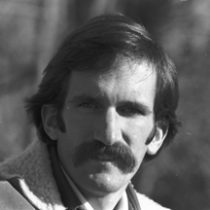 Paul DeeringParticipant
Paul DeeringParticipantI don’t think BIM will be of much use in landscape architecture until it is integral to civil engineering and architecture both. In our landscape architectural work, there is a constant back-and-forth between what we do, the civil’s work and the architect’s work. I’ve been asking civil engineers for a couple of years now about BIM and the reply is always “that’s for buildings”. Keep an eye on civil engineers if you want to know when landscape architects will need to use BIM.
August 3, 2009 at 9:49 pm #174423 Bob LutherParticipant
Bob LutherParticipantLandFX is a great tool to use the computers ability to import smart objetcs and draw with smart lines in a BIM-ish system. Becaus we are not building “buildings” the massive amount of information that can be generated by BIM is not possible in a landscape project. when a building is designed in a BIM system each window is catalogged each header is recorded, each 2×4 and 4×4 is calculated and then various material sets adn callouts can be instantly generated.
In landscape design smart symbols, quantity counts (irrigation components, linear feet of drain pipe, numbers of benche, quantity of trees and shrubs, etc) and instant lengends are the area that we can experience major time savings and error reduction. I highly sugest Land FX for these types of time savers and error limiting solutions.
August 10, 2009 at 7:14 pm #174422 Bob LutherParticipant
Bob LutherParticipantas long as everyone on the team is using Revit it is very good at cutting time and costs, I know some multi-disciplinary firms are going to it, but they do everything in house and do not have to deal with consultatns who are not on Revit.
September 7, 2009 at 1:23 am #174421 Tim SlazinikParticipant
Tim SlazinikParticipantthis already exists in civil 3D. there are many ways to go back and forth between the civil CAD plans and Revit fairly seemlessly. the problem lies in the fact that the civil engineers i deal with are not using civil 3D to its full capacity and thus the integration with BIM or Revit, is lost. Our in house Civil engineer hads explored this and it has made for a much better design precess from all three disciplines.
October 6, 2009 at 5:34 am #174420 Ryland FoxParticipant
Ryland FoxParticipantI have been messing wit Revit for a little bit now am pretty impressed. It will be an excellent LA tool with a little bit of work. The ability to import terrain from other applications is good though editing in Revit is a little bit clunky at this point. I think that the only thing that really needs to happen is that introduction of landscape specific families and components. This will take people making them themselves but shouldn’t be that hard. I am figuring it out now but don’t really know what to make. Any ideas?
October 8, 2009 at 3:02 pm #174419 Ryan A. WaggonerParticipant
Ryan A. WaggonerParticipantAt my last job we were working on combining Revit with Civil. We could easily bring rough terrain from Google Earth into Civil then export it into Revit. The modeling of terrain wasn’t the best, and like RFox says there are no families or components for landscape so there wasn’t much more we could do. I see the possibilities, but think the software still needs work before it is L.A. ready.
October 14, 2009 at 7:23 pm #174418 aage langedragParticipantNovember 17, 2009 at 5:13 am #174417
aage langedragParticipantNovember 17, 2009 at 5:13 am #174417 Steven RegisterParticipant
Steven RegisterParticipantI started using Revit in 2004 in my own Landscape Architecture practice doing residential design. I found it not so great with quick conceptual design. For conceptual work, I prefer hand sketching over plan or 3D view print outs of the existing conditions or photos. I have found that software design programs are too cumbersome and slow compared to the speed at which design ideas flow. However, Revit was good for the design development and detailing. I loved being able to flesh out the 3D details in Revit and get accurate estimates of materials. I love what I can do with stairs. I also made my own plant family library that made planting design fun and easier than any software out there. (If you want to see these families, do a search on my name on TurboSquid.) Another nice thing about Revit is the document coordination. All my plans, details, 3D views, walkthroughs, renderings, and sheets were coordinated. I even used the phasing quite a bit from existing conditions, to permitting, to design, to construction sequencing. Grading in Revit is a bear though; but with a few tricks, I made it bearable. I also had to fake in curbs and complex curved walls, though Revit 2010 opens up a whole new area to discover that could help with this. Another thing that could help with some of the drawbacks is that Revit does have a decent API. If you know how to program in .NET, you may be able to create your own Revit landscape helping tools to get around the rough spots in Revit. If you don’t know how to program, there are people who offer that as a service.
So overall I took the good with the bad, mitigagted the bad and came up with a workflow that suited me and the types of projects I was doing. (Side note: for projects over 2 miles square, watch out for Revit accuracy issues.) I also did some Architectural renovation, so Revit was essential, and that influenced my decision to use it for Landscape Architecture.
Is Revit ready for Landscape Architecture? Well, that depends. Landscape Architecture is a pretty broad profession and there are certainly circumstances like mine where it was a good fit and there are circumstances where it is a bad fit. So take what you know about the way you think and work and compare that to the benefits and drawbacks of the software. I hope I have shed a little light on some of both.
December 25, 2010 at 12:30 am #174416 Jim Del CarpioParticipant
Jim Del CarpioParticipantIFC is an international standard for building data that permits information to be shared and maintained throughout the life cycle of the construction project: design, analysis, specification, fabrication, construction, and occupancy.
December 25, 2010 at 4:14 am #174415 Steve MercerParticipant
Steve MercerParticipantThough LandCadd from EaglePoint Software has a solution for Revit. They are not a very good company to work with. They have no loyalty to their legacy customers. They left me high and dry and I am having to spend thousands of dollars and start over on a new learning curve software speaking because they have no respect for their legacy customers. I have a sneaking feeling that LandFX is working on a Revit solution and I would wait and see what they come up with before I made a move. If your firm has plenty of money to burn and you need a BIM solution for LA’s now LandCadd for Revit might be a option. But I would use them as a last resort!
Best wishes!
s.
April 4, 2011 at 7:45 pm #174414 Laith WarkParticipant
Laith WarkParticipantCivilCAD 3D is the “Revit” of the civil engineers world and has many applications for landscape architecture. It is the tool for any land modelling, road or pathway corridors, drainage etc, what you would expect from a package for civil engineers. You build the site as a “dyamnic model” and the software produces the documentation which is a major advantage of information rich modelling. If we were civil engineers there’d be no question, Civil 3D would be the answer. We use it for topographic modelling. However we have not yet pushed the boundaries to see to what extent it can cover the full scope of landscape works.
We also use LandF/X for planting and irrigation. It does a great job on this. It produces automatic schedules of items and Bills of Quantities for this scope of work. It also can do the same for horizontal surface finishes.
It is partly because the scope of our profession and work is so rich and varied that there is no one “Information Package” that can do it all for landscape architects. It would be a very worthwhile pursuit to build a case strong enough to raise interest amongst the software providers.
I believe it will be important for the landscape architectural profession to have a landscape ready information modelling package. This is the way of the future no doubt.
April 4, 2011 at 8:13 pm #174413 Eric GilbeyParticipant
Eric GilbeyParticipantLaith, There is a similar discussion just now happening in LinkedIn, and I’m glad to hear you are using a tool that uses information associated with the 2D and 3D objects within your CAD workflow. In seeking a CAD application that does it all for landscape architects, I think you may be surprised to see that Vectorworks Landmark actually does the functions you are finding worthwhile in Civil 3D, like digital terrain modeling, as well as slope analysis and cut and fill calcs. It also provides other landscape specific tools such as planting, plant databasing, hardscapes like pavement and walls, GIS file management, etc. and does this all with an integrated 2D/3D environment. Its DWG import and export allows for collaboration with others using AutoCAD and Civil 3D, and with the Vectorworks Architect module added, it can import and export IFC files to collaborate with other BIM applications
April 4, 2011 at 8:49 pm #174412 Laith WarkParticipant
Laith WarkParticipantHi Eric. Thanks for the reply. How does Vectorworks handle other elements such as
- railings and fences (linear elements)
- landscape structures and furniture (compenents)
- wall finishes
- sub-surface drainage
Also which LinkedIn group is the discussion?
-
AuthorPosts
- You must be logged in to reply to this topic.

