A deeper look at the possibilities of using SketchUp for ipad. SketchUp is known for being the most user-friendly 3D modeling software on the market. Add that to its compatibility with CAD and other drafting software, and there really is no reason why offices shouldn’t use it. And now, with two new SketchUp Apps for Apple iPad, the accessibility of the program has grown.
SketchUp for ipad
The first app, called “SketchUp Mobile Viewer,” was developed by Trimble Navigation Limited. It allows users to explore and share millions of free 3D models in the 3D Warehouse from their iPads.
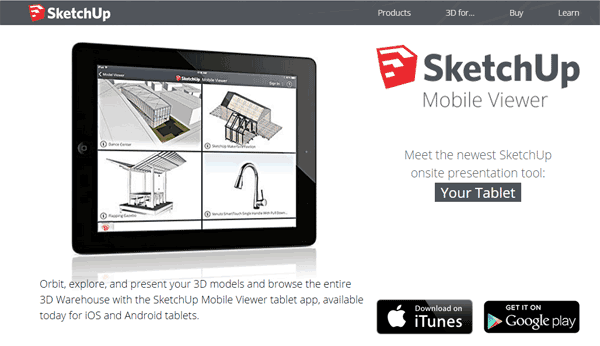
SketchUp for iPad, see the features HERE!
- Top 10 Hints & Tips For SketchUp
- 3D Modeling Software for Landscape Architects
- Computer Aided Software for Landscape Architects: The Essential Guide
The Downside The only downside seems to be that in order to view one of your own projects created with actual SketchUp, you must first download it to the 3D Warehouse, which many design professionals might not want to do if it’s a project designed for a particular client. The app will not let you build a model, so while the $9.99 pricetag might seem like a great deal compared to the one for SketchUp Pro, it’s really more of a viewer than a modeling app. Disaster: There’s an app for that! Most users that purchased it weren’t happy, and reviews on Apple’s iTunes store received two stars at most. Some quotes were, “Not very flexible or usable for professionals,” “Should have waited longer until it developed more,” and “Wish there were zero stars.” One user went so far as to question why Apple even allows the app to stay in its store. Bonus Video: Guide To Sketchup Viewer The second app is called “Shortcuts for GoogleSketchUp” and was developed by Nikolay Smorgun and is essentially a digital cheat sheet for SketchUp shortcuts. Users are asked to choose their platform, either Mac or Windows, and from there choose from the “Main Menu,” “Tools,” and “Canvas.” From there, it’s simply a list of commands and the keyboard shortcuts associated with the commands. For example, the Pan command is “Shift+scroll MMB.” Extras or advertisements? In addition to the SketchUp shortcuts, the app also contains links to Google News, the local weather, and the Bloomberg web page.
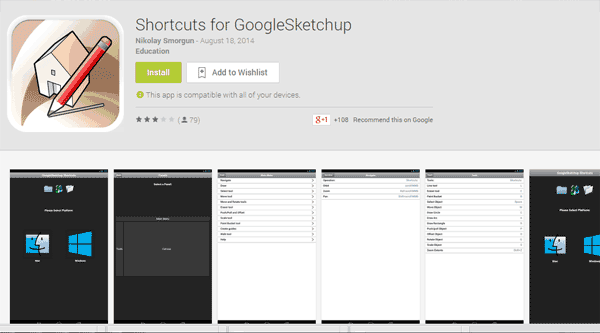
Shortcuts for GoogleSketchup. Learn more HERE!
Is this a five star SketchUp for ipad app. ?
On the iTunes app store, one user wrote, “This app will save you countless hours with learning the shortcut keys alone. I’ve spent 20 minutes (off and on) this app and have already noticed an increase in my design time efficiency. In the words of Colin Chapman, ‘Simplify, and add lightness.’ This app clearly exemplifies that quote. It’s fast because it’s simple. All of the necessary information is close at hand. Thanks!” The user also gave the app the highest rating, five stars. Bonus Video: View Your 3D SketchUp Designs on the iPad in 3 Simple Steps The best thing about this app is its price — it’s free, with no in-app purchases required. It is also compatible with iPhone, iPad, and iPod Touch and is optimized for the iPhone 5. So, in the end, it appears that there really is only one Google SketchUp, and that’s the program for actual computers. The good thing is that Google will let you download a trial program of SketchUp Pro to try for free for 30 days. After that, users can purchase a lifetime license for $590. There are also discounts available for students and educators, and a free version — SketchUp Make — that is not intended for commercial use, but still can be used to create 3D models and gives users access to the 3D Warehouse. Recommended Reading:
- SketchUp 2014 For Dummies (For Dummies (Computer/Tech) by Aidan Chopra
- SketchUp 2014 for Architectural Visualization by Thomas Bleicher
Article by Erin Tharp Return to Homepage
Published in Blog









