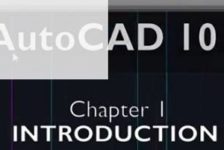There’s an app for everything these days, but what are the best and must have apps for the landscape architecture professional? Unless you’re living under a rock or have missed the iphone train you would know that apps are the latest craze in convenience, they are your gadget in your pocket, the Swiss Army penknife of the 21st century; and not to mention a booming business making many many people millionaires many times over. You can even download a graffiti app that allows you to capture the image of your surroundings just like a video camera and write cyber graffiti all over it. All the fun, without the crime…. Yes apps have taken the world by storm and have weaved their way into the lives of every tech savvy individual, catering for all interests and gaining the world of apps the tag line “There’s an app for that”. So where does Landscape Architecture fit into this glorious and intriguing world of apps. let’s have a look as we countdown and review some of the best out there: 1. Leafsnap Ever been out on site and you just can’t put your finger on that certain botanical name of a tree? There’s an app for that. Using visual recognition software, the software identifies trees from photographs of their leaves. Simply place the leaf from the tree in question on a white background and snap away! Currently only covering tree species of the Northeast United States, it will soon cover the entire USA as it is further developed by Columbia University, University of Maryland and the Smithsonian Institution. Other similar apps worth checking out include TreeId, Winter TreeId for the British Isles and Tree ID for Northern America.
2. Landscaper’s Companion A reference guide to over 25,000 annuals, perennials, shrubs and trees! 17 search categories cover the USA, United Kingdom and Australia. The app also advises on USDA zone, aspect, growth habit, and plant features such as height, width and water needs. The search feature allows you to put in; a site’s attributes and conditions; desired flower colour scheme; bloom time; height and spread; the app than generates a list of suitable plants for that location! AutoCAD WS Don’t you hate it when you get a call; you’re out of the office, being asked to look over a CAD drawing and not a laptop in sight. There’s an app for that. You can download DWG files from your email; view, edit, annotate, revise and share on your iPhone. You don’t even need an internet connection; you can work with files offline you have downloaded previously. Drawings can be worked in 2D and 3D drawing space. This app allows you to update drawings on site and on the go! Planimeter So you’re out on site and you want to do a rough measurement of the site boundary quickly? There’s an app for that. Planimeter takes measurements off satellite maps (imperial & metric) and will calculate a site’s distance, perimeter and area. The app allows you to not only measure the site but also the surrounding area in context, enriching the experience of your first site visit. It can give a quick impression to the professional, of the scale of work that needs to be done while also being on site.
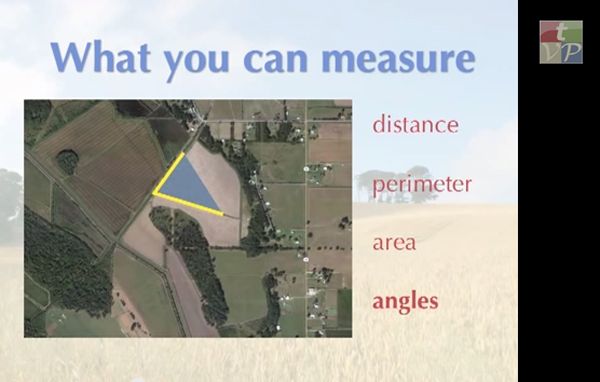
Planimeter, image credit: Youtube
This article was originally submitted to Landscape Architects Network
Published in Blog