So I came across a feature in Photoshop that I had never seen before. It is called Vanishing Point. I was new to me and I thought it might be useful to
others so I made a quick tutorial.
Vanishing Point is basically what you would expect; it allows you to move things in perspective. This can, obviously, be quite useful.
To demonstrate I am using this picture of an old greenhouse at my in-laws.
The windows have been damaged by many hurricanes over the years but it refuses to give up. Let’s see if we can fix the windows.
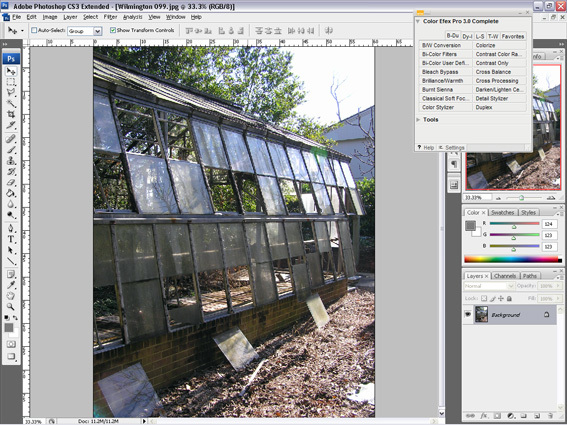
To enter the Vanishing Point filter press control + alt + v on a windows computer or you can just select it in the Filters drop down. When it opens you will see something like this:
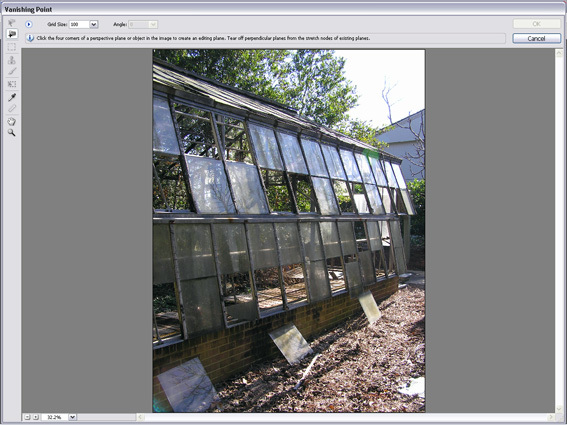
The first thing to do is click four points that form a rectangle and create the plane you want to work on. In this example I want to choose the range of windows I want to fix. To make the point selection a little easier you can hold down the X key while you are doing it.
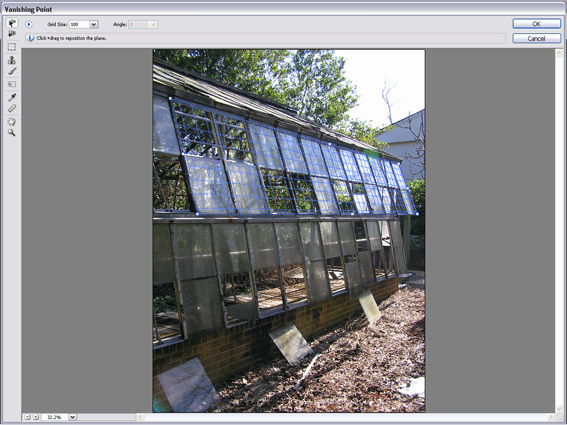
When you are done you should get something like this where the grid represents my plane. You can adjust the plane at this point with the handles, but remember if your plane is red that means Photoshop doesn’t approve of your selection and you have to keep adjusting it.
Once you have made you plane selection you need to pick what you want to replicate. To do this pick the Marquee tool (third button down on the left) and draw a selection box over one of the window panes. Like so:

Then you just need to replicate your selection wherever you want it. To do this use alt + drag with mouse. As this is happening you will see the size of the selection adjust in perspective. Interesting.

In the end you should have something like this. Granted your reflections repeat but it is just an example. A very basic one at that, the Vanishing Point tool can do a lot more, for example pasting objects into the plane (trees in a streetscape?) and dragging objects onto other perspective planes (bollards around a corner?). I can make tutorials for those too if anybody wants. Anyways, I hope that was useful.
Published in Blog










Andrew Spiering
Fantastic!
sizzelman
1. O.K. now finish the rest of the windows.
2. Print it out and show to your grandma how you fixed her green house
3. Collect her cash for a job well done.
Ryland Fox
Actually, I think they want a tree to fall on the rest of it.
sizzelman
No way! They should restore it and plant something green that will supplement there income. know what I mean :’)